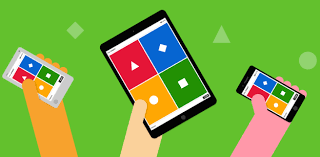Here is the Kahoot that Kate and I are going to be playing with our class after our presentation. We have learned so many new things about Kahoot and the different kinds of games you can create, we decided that it would be fun to play a Kahoot as a class. Although we didn’t make our own for the presentation, we looked up multiple different Kahoots that are already made and available for everyone to use. We decided to choose a subject area that everyone should know some information. We chose to do a Disney character Kahoot. We think that this will be fun and that our classmates will like it. Here is the link to find so many different Kahoots that are already made and have over one hundred different topics and subjects.
Key Points:
- Kahoot is a website and an app that allows teachers to create different quizzes per subject or unit
- With a quiz created by the teacher, the students will follow along and engage in a friendly competition (This promotes a positive learning environment and can build upon past knowledge!)
- Creating a Kahoot is fun and easy and can be personalized for their optimal learning of the students
- Uses a game-based approach to test students on their knowledge and further understanding
- By using games, students can access their previous knowledge, reflect on their own academic improvement and expand into further critical thinking. Further, games influence improvement in problem-solving and critical thinking.
- Overall, game-based learning is used to promote positive student engagement in the classroom and create a positive emotional climate through healthy student competition and individual motivation.
- Pros:
- Teachers can create various types of quizzes such as true or false, multiple-choice, or open-ended questions for various subjects.
- It provokes attention amongst the students in the class.
- Allows students a break period from structured learning
- Promotes student Interaction and Participation
- Friendly competition becomes a motivator for students
- Anonymity
- Knowledge Retention
- It’s FUN!!!!
- Cons:
- There is often only one answer to a question which can limit thoughts and opinions
- Technology issues
- Usernames can become inappropriate
- The speed motivator can be overwhelming
- When teachers use Kahoot! within the classroom students are able to go over previously learned material and are able to understand and explore new perspectives. They are able to expand beyond what they already know and dive into new materials.
- Allows students to review key concepts and topics covered in class
https://create.kahoot.it/discover
And here is the link to our Disney Kahoot that we will be playing in class.
https://play.kahoot.it/v2/lobby?quizId=c5cd5413-fb6b-43cf-baf3-ed2de4392c2f
By Holly and Kate