Today we learned about Minecraft and how teachers can use it in the classroom. We reviewed multiple Minecraft lesson plans and my two favourites are “Fairy Tale Reimagined” which is associates with language arts, art and design, and world languages. The other lesson plan that I found interesting is “We’re Going on a Bear Hunt” that associate with digital literacy, dramatic arts and theatre, and reading and writing. These lessons are all designated for the age range of 5-10.
For lesson plan one, the learning outcomes are;
- Students will recreate a fairy tale inside of Minecraft
- Students will demonstrate an understanding of digital storytelling and guiding the viewer through a complete story experience
- Students will demonstrate an understanding of the narrative tools in Minecraft: Education Edition (slate, poster, board, signs, NPCs)
- Students will demonstrate an understanding of the world builder tools including the fill and clone tools
- Students will publish their completed work to be shared with a global audience
- Students will collaborate on the creation of their project and share responsibilities among a group
- Students will utilize Redstone and other elements in-game to combine coding/engineering skills with storytelling (optional)
(https://education.minecraft.net/qCmsq)
This lesson is very cool because the students can create their own fairytale stories through Minecraft. The students will be able to learn how to use materials and techniques while playing and creating their stories. They can also be building houses and buildings for their fairytale stories.
For lesson plan two the learning outcomes are;
- Older children: To be able to recreate a story within Minecraft and share it with the younger children.
- Younger children: To explore and gain a broader understanding of a story in a multi-sensory way.
- To use and understand the concepts of digital storytelling.
- To understand how to use the tools available in Minecraft to bring a story to life.
(https://education.minecraft.net/gIqce)
The pro’s about using Minecraft as a pedagogical tool is that the students can work together if they’re in multiplayer mode and work on team building. It is also a great tool for teaching math and geography. The students can use coordinates and plug their coordinates to meet their classmates. You can use Minecraft for lots of different subjects and creative ideas for students to play with.
The con’s about using Minecraft as a pedagogical tool is that not every student will want to play the game. It is difficult to use and there isn’t a lot of instruction on what short cuts they can use. I found it complicated to learn how to play. Although Minecraft can be used for many subjects I don’t love the idea of using it in the classroom and incorporating them into lessons. I think that the controls are complicated and I don’t think that students under the age of 8. I do think that it would be a good free time game for students to play because it does have some good learning tools.
Lesson Plan One:
https://education.minecraft.net/qCmsq
Lesson Plan Two:
https://education.minecraft.net/gIqce
We also learned about the Google Science Journal and you can make a video recording of light, motion, and so much more. You can add audio and make a recording of the data that has been found.
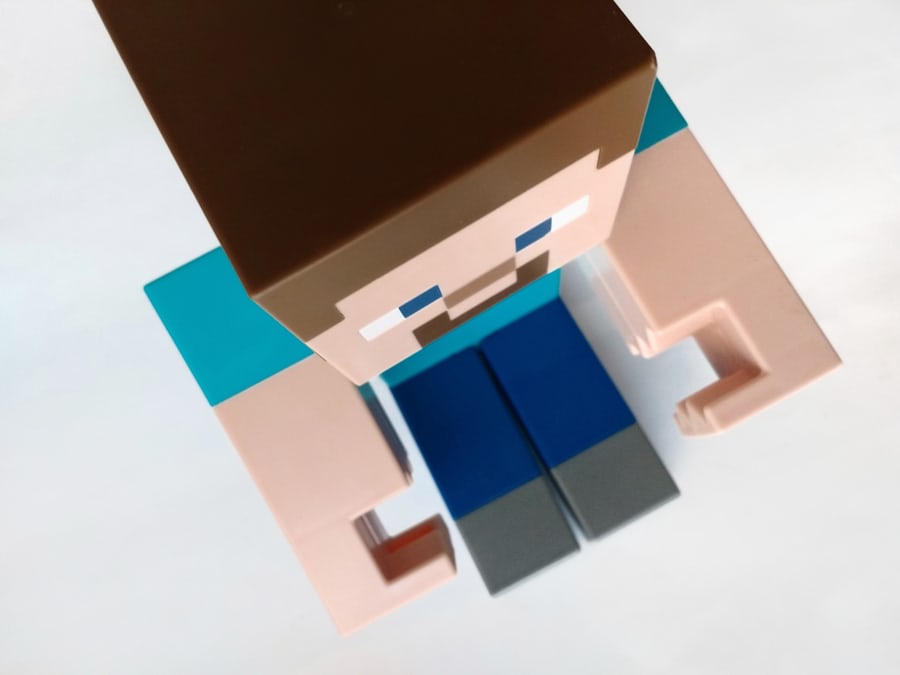
Leave a Reply
You must be logged in to post a comment.