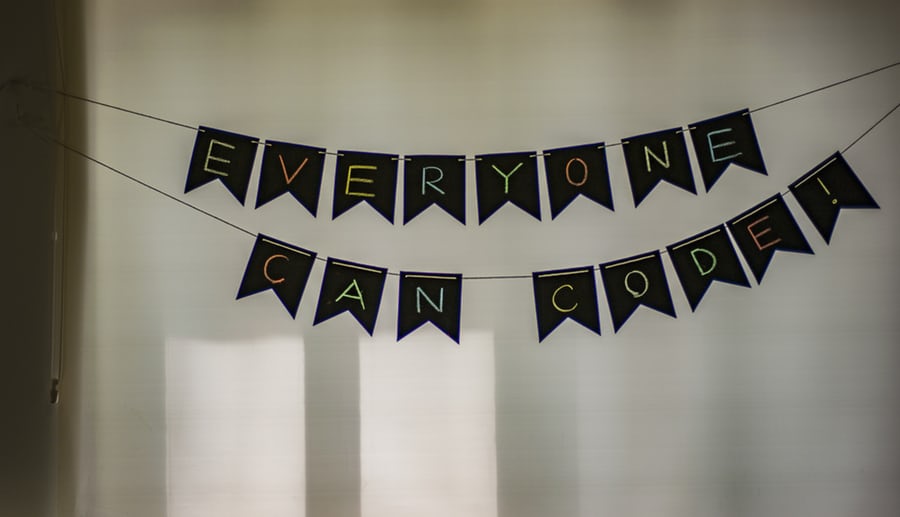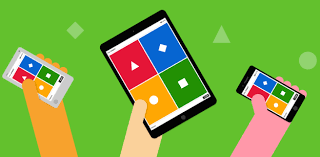Today is the final blog post for this Tech class, we are learning about coding.
I have previously learned to code before when I was observing last semester in a grade 6/7 split. My partner and I were in a technology class for most of our time there, we had the opportunity to learn lots about different tech software to use in the classroom. I had the chance to work with kids on their coding skills using CODE and get to see their work that they had created through scratch as well.
I loved the hour of code website, I never knew how many resources there were with so many different interests for students for all grades. I was playing around with CODE today and it was actually quite easy to use. I loved this website because it is designed simply and doesn’t have so many buttons to click on and it doesn’t get confusing. I was playing with the Elsa and Anna one, I really like that there are different levels that the students can start with. It starts with easy and gets you to understand what you need to do and allows you to get familiar with the concept of coding. Then with each level, there are different tasks to complete so that you understand how to work it and then you can be moved onto the next level.
Now we are learning about Scratch, I find Scratch a bit more confusing and would be used for older grades because it doesn’t break the steps down and you don’t really know where to start. I find it confusing because there are so many coding buttons to plug-in that you have play around with it to figure out what works. The one thing that Scratch has that CODE doesn’t is you can be a bit more creative with it, you can create stories and make your own characters. You can also add music or sound effects rather than just steps. I have noticed that there is a connection between coding and math, using degrees and steps can link the two together, there is also storytelling and games. I think that using CODE in my classroom would be beneficial for students who are learning how to use coding and using computers, it is a fun game and also helps them learn about technology while playing. I am wanting to teach primary grades from K-3 so CODE would be more beneficial for me to use. I would use CODE for my students to create stories or even just playing on the computers because CODE has many different kinds of activities to use I know that each student would be interested in using it.